Customize the F4 Value List (F4 BadI)
- May 11, 2017
- Posted by: Christoph Sommer
- Category: BI-IP
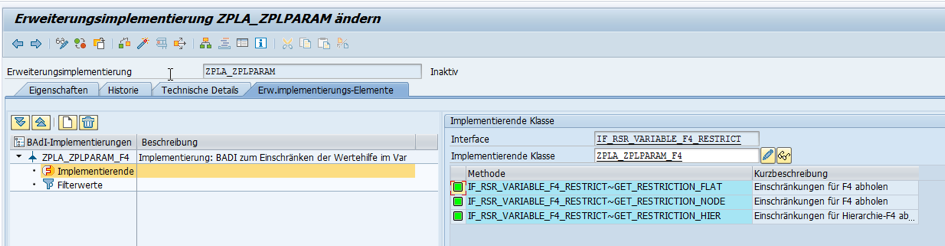
SAP reporting and planning-enabled queries often make use of BEx variables to enhance the flexibility for the end user to select the relevant set of data. For input-ready variables, the user can either enter values directly or use the F4 value help. The entries for the F4 value list are by default retrieved from the master data table or from the movement data of the underlying InfoProvider. The resulting value lists are very often not suitable for planning scenarios, e.g. if not all available master data records shall be used or if the InfoProvider does not contain the required values at the start of a planning process.
With the use of the BadI ‘RSR_VARIABLE_F4_RESTRICT_BADI’, the resulting value lists for input-ready variables can be customized as required by the planning application. For one of our customers, we implemented a solution that uses this Business Add In to restrict the F4 value help lists of selected characteristics to only the allowed entries. The BAdI logic is called several times during query execution. The values entered by the user for other input-enabled variables are also passed as an import parameter. Based on the selection of one variable, another variable can thus be pre-filtered.
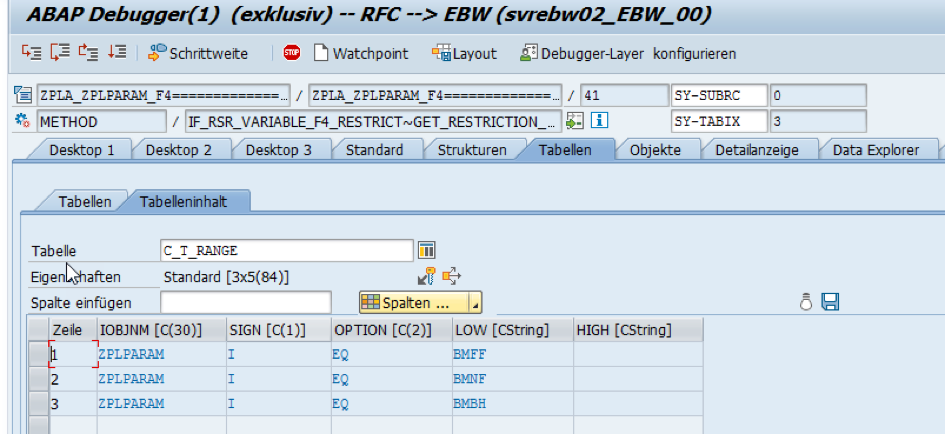
Leave a Reply
Get The Free How-to-Paper

A step-by-step guide showing you how to set up a customized F4 value list for SAP BI/BO reporting and planning scenarios.
